Rich communications - SMS, Viber, Whatsapp
Whether you're sending bulk SMS campaigns or connecting via the SMS API, we can fulfill your needs. Easy, secure and cost-efficient.
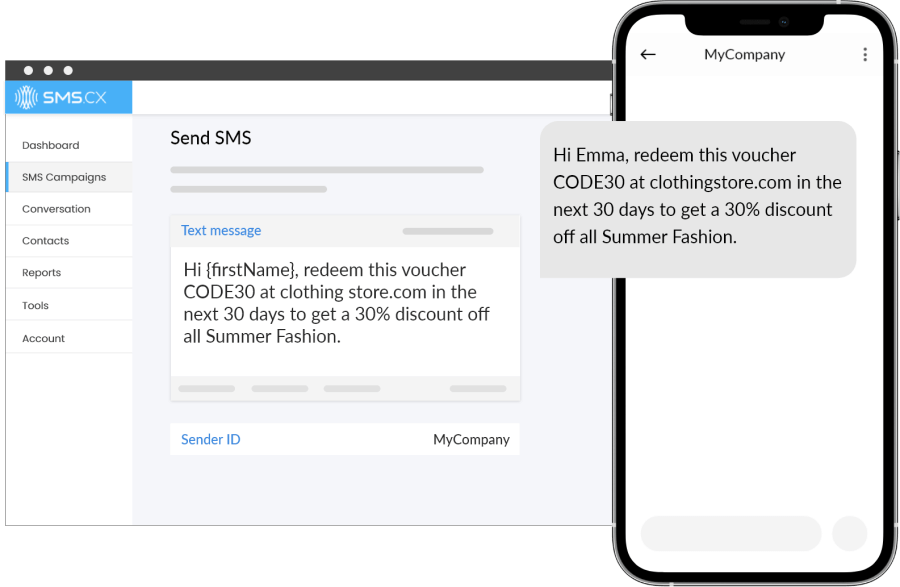
What makes Bulk SMS marketing so successful?
Sending Bulk SMS messages to your consumers is straightforward and economical. Because the vast majority of people carry their phones with them all day, SMS gives you the best chance of having your message read. According to another research, 9 out of 10 text message recipients read them within three minutes of receiving them. Bulk SMS messaging is one of the most cost-effective ways to interact with hundreds, thousands, or even millions of clients, no matter where they are in the world, from a financial standpoint. When compared to the expensive cost of generating and delivering other digital and physical marketing collateral, SMS marketing can cut marketing costs in half for businesses.
Bulk SMS texting is one of the most widely used mobile marketing services. Every firm can benefit from public relations, as well as numerous promotions and business notifications. Because the messages may reach the target audience more effectively, with fewer errors and faster, the target audience receives more messages and reads than with other mobile marketing channels, and because it is less expensive.
Awesome multi-channel customer experiences
Do more within the platforms you already use
SMS Connexion integrates with the leading e-commerce platforms, CRMs, and marketing tools. We took care of the coding, so you don’t need to.
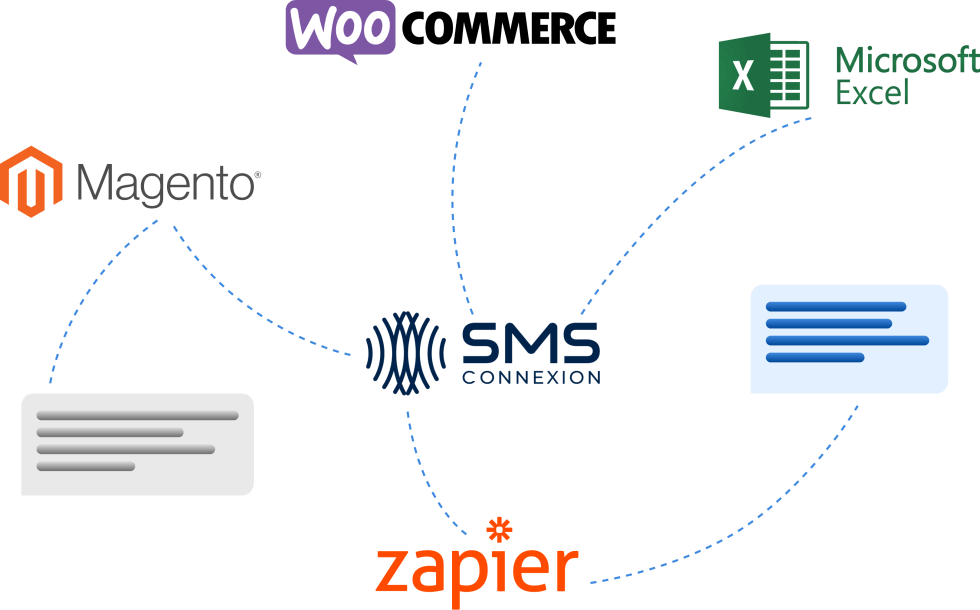
How to send SMS with SMS.CX
Learn about methods to send your text message and engage with your customers.
Ways to use SMS for your business
Notify your customers about your new offers, confirm transactions (order confirmation, ticket information, purchase receipts), send alerts and appointments reminders.
Why to use SMS Connexion
Our clients may come to us for many reasons. Here are just some of them.
Powerful platform and API
- Reliable infrastructure
- Scalable for high throughputs
- Enterprise-grade security
 Global reach
Global reach
- Direct connections to carriers
- Coverage in 200+ countries
- Connections with 1100 networks
Managed by professionals
- Experience in telecom industry
- Research new technologies
- Listen to our clients needs
Customer support
- Live chat, email support
- Good communication with clients
- Fast response time
Methods to use SMS messaging
Read how you can use SMS API for your business.
Full-featured, well documented SMS API
We provide code examples in multiple languages for easy API integration. Connect to our API and deliver SMS messages all around the globe.
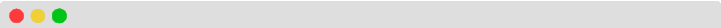
import requests url = "https://api.sms.cx/sms" payload = { "to": ["+31612469333"], "from": "InfoText", "text": "Your confirmation code is 5443" } headers = { "content-type": "application/json", "Authorization": "Bearer <ACCESS_TOKEN>" } response = requests.request("POST", url, json=payload, headers=headers) print(response.text)
require 'uri' require 'net/http' require 'openssl' url = URI("https://api.sms.cx/sms") http = Net::HTTP.new(url.host, url.port) http.use_ssl = true http.verify_mode = OpenSSL::SSL::VERIFY_NONE request = Net::HTTP::Post.new(url) request["content-type"] = 'application/json' request["Authorization"] = 'Bearer <ACCESS_TOKEN>' request.body = "{\"to\":[\"+31612469333\"],\"from\":\"InfoText\",\"text\":\"Your confirmation code is 5443\"}" response = http.request(request) puts response.read_body
const data = JSON.stringify({ "to": [ "+31612469333" ], "from": "InfoText", "text": "Your confirmation code is 5443" }); const xhr = new XMLHttpRequest(); xhr.withCredentials = true; xhr.addEventListener("readystatechange", function () { if (this.readyState === this.DONE) { console.log(this.responseText); } }); xhr.open("POST", "https://api.sms.cx/sms"); xhr.setRequestHeader("content-type", "application/json"); xhr.setRequestHeader("Authorization", "Bearer <ACCESS_TOKEN>"); xhr.send(data);
const http = require("https"); const options = { "method": "POST", "hostname": "api.sms.cx", "port": null, "path": "/sms", "headers": { "content-type": "application/json", "Authorization": "Bearer <ACCESS_TOKEN>" } }; const req = http.request(options, function (res) { const chunks = []; res.on("data", function (chunk) { chunks.push(chunk); }); res.on("end", function () { const body = Buffer.concat(chunks); console.log(body.toString()); }); }); req.write(JSON.stringify({to: ['+31612469333'], from: 'InfoText', text: 'Your confirmation code is 5443'})); req.end();
<?php $curl = curl_init(); $postFields = [ 'to' => '+31612469333', 'from' => 'InfoText', 'text' => 'Your confirmation code is 5443', ]; curl_setopt_array($curl, [ CURLOPT_URL => "https://api.sms.cx/sms", CURLOPT_RETURNTRANSFER => true, CURLOPT_ENCODING => "", CURLOPT_MAXREDIRS => 10, CURLOPT_TIMEOUT => 30, CURLOPT_HTTP_VERSION => CURL_HTTP_VERSION_1_1, CURLOPT_CUSTOMREQUEST => "POST", CURLOPT_POSTFIELDS => json_encode($postFields), CURLOPT_HTTPHEADER => [ "Authorization: Bearer <ACCESS_TOKEN>", "content-type: application/json" ], ]); $response = curl_exec($curl); $err = curl_error($curl); curl_close($curl); if ($err) { echo "cURL Error #:" . $err; } else { echo $response; }
OkHttpClient client = new OkHttpClient(); MediaType mediaType = MediaType.parse("application/json"); RequestBody body = RequestBody.create(mediaType, "{\"to\":[\"+31612469333\"],\"from\":\"InfoText\",\"text\":\"Your confirmation code is 5443\"}"); Request request = new Request.Builder() .url("https://api.sms.cx/sms") .post(body) .addHeader("content-type", "application/json") .addHeader("Authorization", "Bearer <ACCESS_TOKEN>") .build(); Response response = client.newCall(request).execute();
var client = new RestClient("https://api.sms.cx/sms"); var request = new RestRequest(Method.POST); request.AddHeader("content-type", "application/json"); request.AddHeader("Authorization", "Bearer <ACCESS_TOKEN>"); request.AddParameter("application/json", "{\"to\":[\"+31612469333\"],\"from\":\"InfoText\",\"text\":\"Your confirmation code is 5443\"}", ParameterType.RequestBody); IRestResponse response = client.Execute(request);
package main import ( "fmt" "strings" "net/http" "io/ioutil" ) func main() { url := "https://api.sms.cx/sms" payload := strings.NewReader("{\"to\":[\"+31612469333\"],\"from\":\"InfoText\",\"text\":\"Your confirmation code is 5443\"}") req, _ := http.NewRequest("POST", url, payload) req.Header.Add("content-type", "application/json") req.Header.Add("Authorization", "Bearer <ACCESS_TOKEN>") res, _ := http.DefaultClient.Do(req) defer res.Body.Close() body, _ := ioutil.ReadAll(res.Body) fmt.Println(res) fmt.Println(string(body)) }
curl --request POST \ --url https://api.sms.cx/sms \ --header 'Authorization: Bearer <ACCESS_TOKEN>' \ --header 'content-type: application/json' \ --data '{"to":["+31612469333"],"from":"InfoText","text":"Your confirmation code is 5443"}'

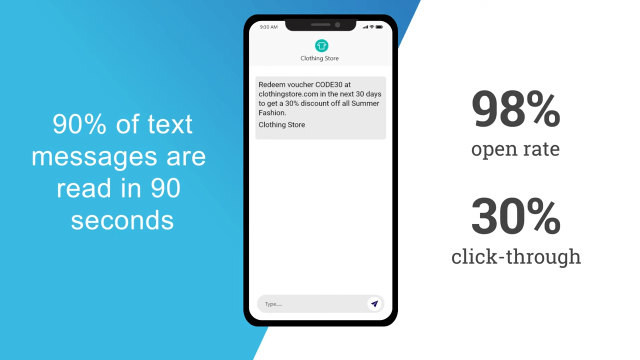

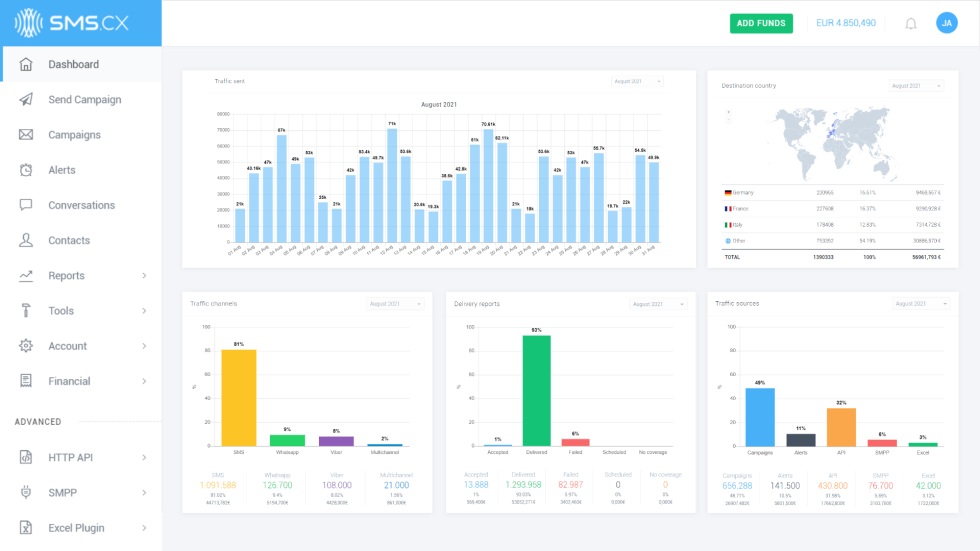

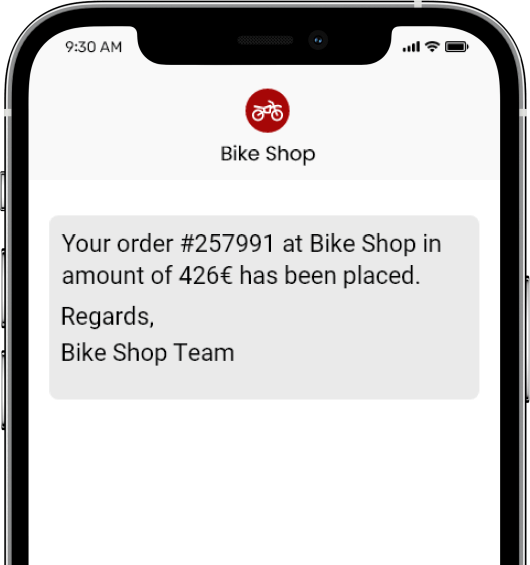
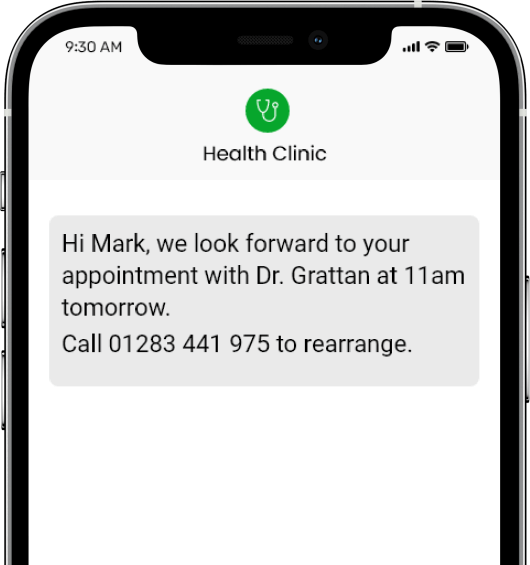
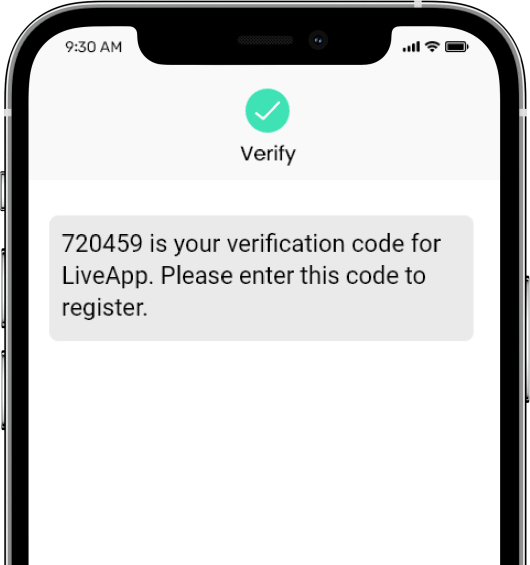
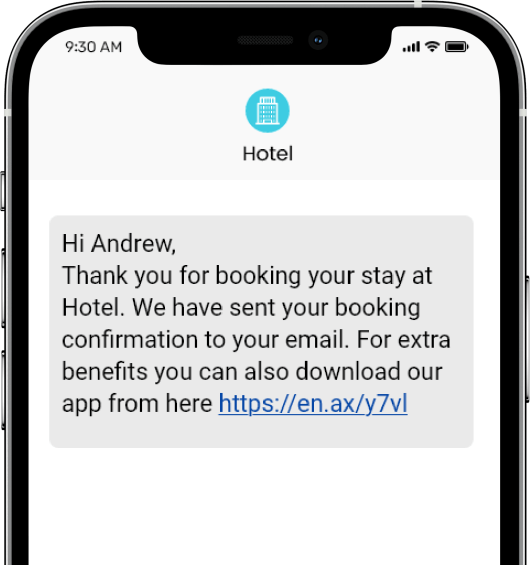
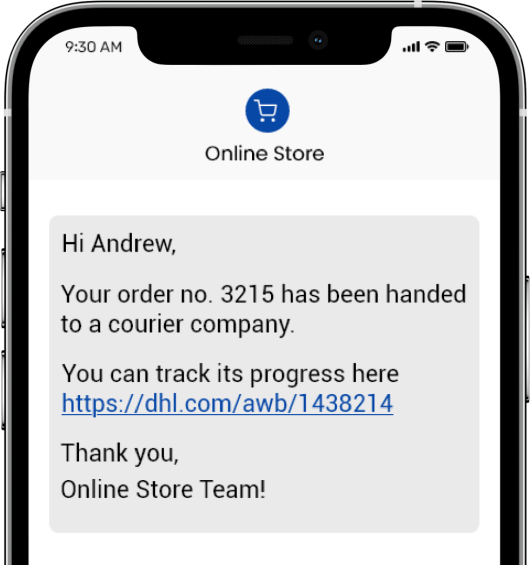
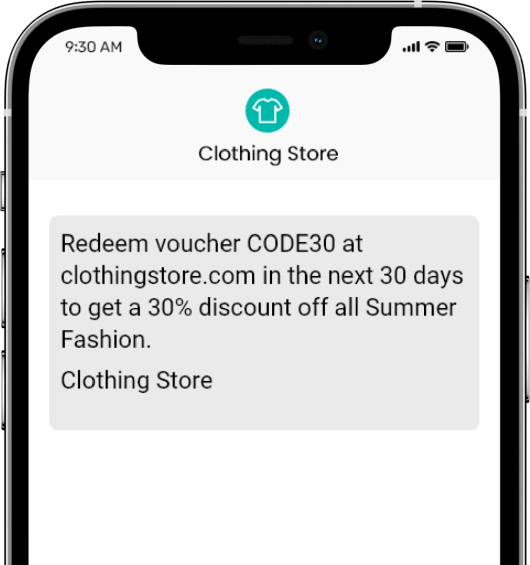
 Order status update
Order status update  Feedback & surveys
Feedback & surveys  Birthday greeting
Birthday greeting