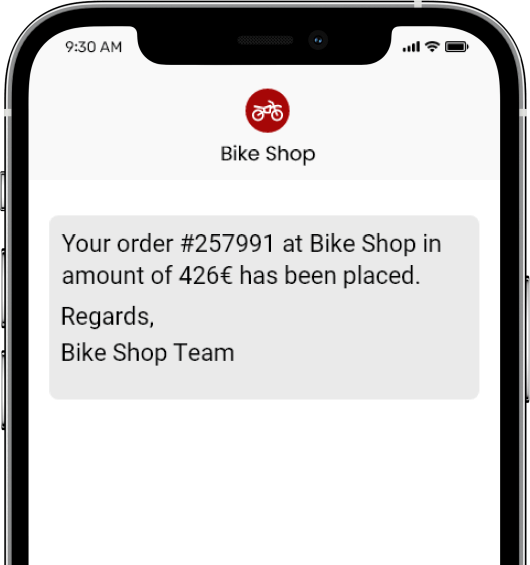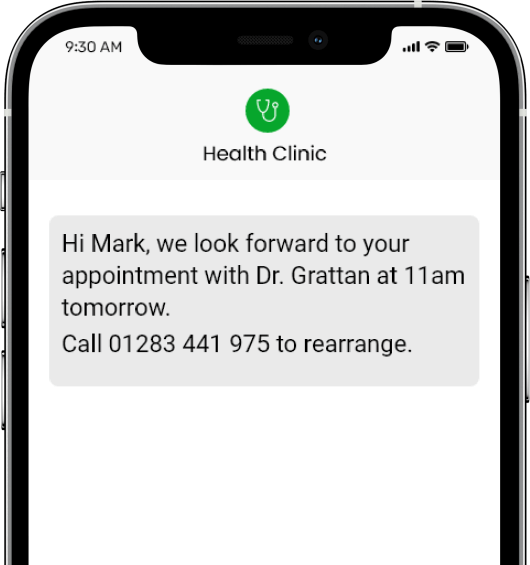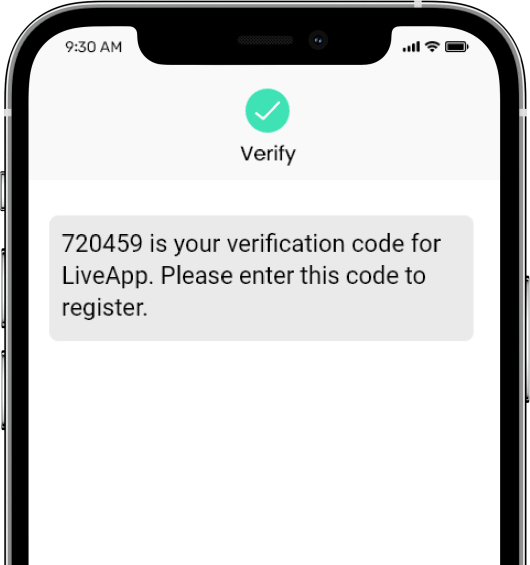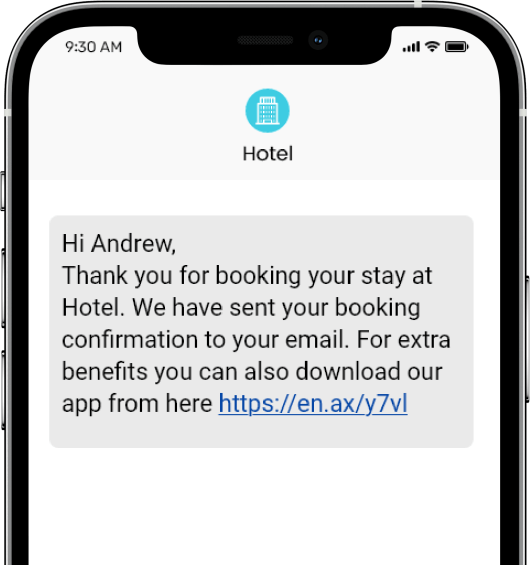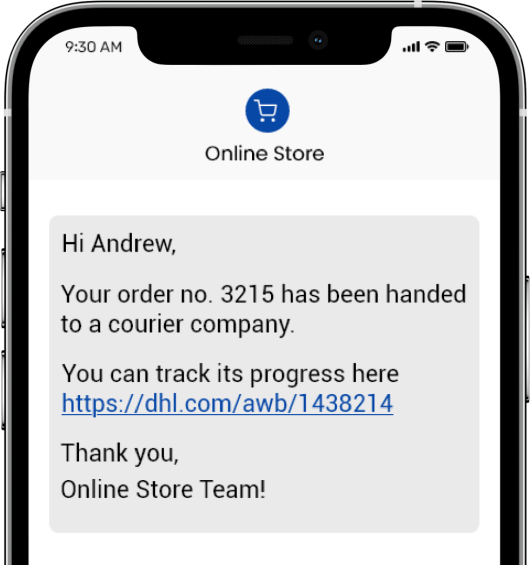SMS Messaging
The most popular and common way of communication. SMS messaging is cost-effective and powerful.
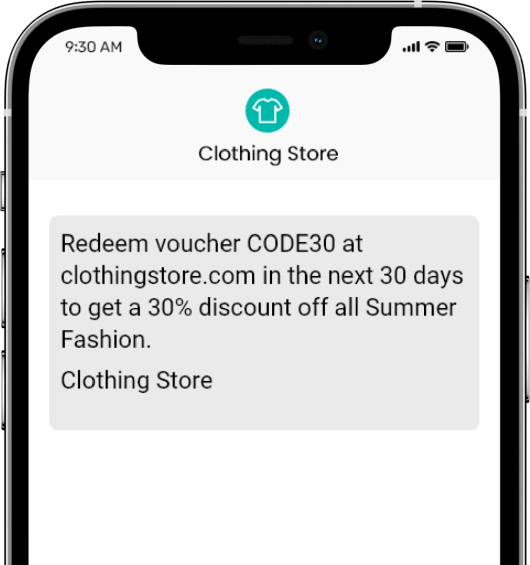
8+ billion
98% open rate
100% compatible
Ways to use SMS for your business
Notify your customers about your new offers, confirm transactions (order confirmation, ticket information, purchase receipts), send alerts and appointments reminders.
A wide range of features for SMS Messaging
Click below to see feature highlights for either SMS, Mobile landing pages, our web portal, or API connections
-
Templates
Save flexible templates to deliver SMS messages easily over and over.
-
Two-Way SMS
Establish a relationship with your clients. Send and receive text messages to/from customers.
-
Multilingual support
The Unicode character encoding allows you to send text messages in any currently used language.
-
Dynamic fields
Choose any contact details to put dynamically in the text body to swiftly customize messages.
-
Cost estimate
Estimate the expense of a campaign before sending it, and don't worry about going over budget.
-
Multi channel
SMS, Viber, and WhatsApp are all options for sending your message.
-
Alerts
Create alerts based on a file with date columns, such as birthday SMS, overdue payment reminders, and more.
-
Conversations
All inbound text messages are shown as a single message feed, and you may respond right from the chat window.
-
Custom sender ID
Convey messages to your consumers using your company's name as the sender ID.
-
Global coverage
Our network enables you to securely and cost-effectively communicate with your customers all around the world.
-
Import contacts
Import your contacts list in a flash by uploading a file (CSV, XLS, TXT) or copying and pasting phone numbers. Save information such as your name, email, and custom fields.
-
Custom fields
You can blend numerous dynamic fields into your text message by uploading a file containing contacts and setting custom data fields.
-
Activity log
It keeps track of your logins, balance top-ups, campaigns sent, and more.
-
Reports and analytics
Monitor and improve the results of your SMS marketing. Get information on delivery rates, click-through rates, and more.
-
Validate numbers
Upload a list of phone numbers and delete the ones that aren't valid to help you clean up your contacts list.
-
Low credit alert
If your account balance falls below the limit you established, you'll get an SMS credit alert.
-
Restrict access
Allows you to restrict access to your account to a certain IP address range.
Methods to use SMS messaging
Read how you can use SMS API for your business.
Appointment reminders
Automate sending of SMS reminders and confirmations in order to reduce no-shows and cancellations.
Shipping notification
Inform customer that their order is on the move and by sending an SMS with package tracking number.
Marketing campaigns
SMS campaigns help to drive more sales, retain existing customers, and grow your database.
Order status update
Optimize communications with your customers by notifying about order status: pending, canceled, shipped, back ordered.
SMS API for developers
Use our reliable SMS Marketing API to send your marketing text messages directly to your customers phones, or simply send reminders, loyalty messages, newsletters and whatever message your business needs to convey SMS API to send SMS to every network.
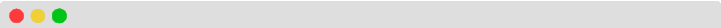
import requests url = "https://api.sms.cx/sms" payload = { "to": ["+31612469333"], "from": "InfoText", "text": "Your confirmation code is 5443" } headers = { "content-type": "application/json", "Authorization": "Bearer <ACCESS_TOKEN>" } response = requests.request("POST", url, json=payload, headers=headers) print(response.text)
require 'uri' require 'net/http' require 'openssl' url = URI("https://api.sms.cx/sms") http = Net::HTTP.new(url.host, url.port) http.use_ssl = true http.verify_mode = OpenSSL::SSL::VERIFY_NONE request = Net::HTTP::Post.new(url) request["content-type"] = 'application/json' request["Authorization"] = 'Bearer <ACCESS_TOKEN>' request.body = "{\"to\":[\"+31612469333\"],\"from\":\"InfoText\",\"text\":\"Your confirmation code is 5443\"}" response = http.request(request) puts response.read_body
const data = JSON.stringify({ "to": [ "+31612469333" ], "from": "InfoText", "text": "Your confirmation code is 5443" }); const xhr = new XMLHttpRequest(); xhr.withCredentials = true; xhr.addEventListener("readystatechange", function () { if (this.readyState === this.DONE) { console.log(this.responseText); } }); xhr.open("POST", "https://api.sms.cx/sms"); xhr.setRequestHeader("content-type", "application/json"); xhr.setRequestHeader("Authorization", "Bearer <ACCESS_TOKEN>"); xhr.send(data);
const http = require("https"); const options = { "method": "POST", "hostname": "api.sms.cx", "port": null, "path": "/sms", "headers": { "content-type": "application/json", "Authorization": "Bearer <ACCESS_TOKEN>" } }; const req = http.request(options, function (res) { const chunks = []; res.on("data", function (chunk) { chunks.push(chunk); }); res.on("end", function () { const body = Buffer.concat(chunks); console.log(body.toString()); }); }); req.write(JSON.stringify({to: ['+31612469333'], from: 'InfoText', text: 'Your confirmation code is 5443'})); req.end();
<?php $curl = curl_init(); $postFields = [ 'to' => '+31612469333', 'from' => 'InfoText', 'text' => 'Your confirmation code is 5443', ]; curl_setopt_array($curl, [ CURLOPT_URL => "https://api.sms.cx/sms", CURLOPT_RETURNTRANSFER => true, CURLOPT_ENCODING => "", CURLOPT_MAXREDIRS => 10, CURLOPT_TIMEOUT => 30, CURLOPT_HTTP_VERSION => CURL_HTTP_VERSION_1_1, CURLOPT_CUSTOMREQUEST => "POST", CURLOPT_POSTFIELDS => json_encode($postFields), CURLOPT_HTTPHEADER => [ "Authorization: Bearer <ACCESS_TOKEN>", "content-type: application/json" ], ]); $response = curl_exec($curl); $err = curl_error($curl); curl_close($curl); if ($err) { echo "cURL Error #:" . $err; } else { echo $response; }
OkHttpClient client = new OkHttpClient(); MediaType mediaType = MediaType.parse("application/json"); RequestBody body = RequestBody.create(mediaType, "{\"to\":[\"+31612469333\"],\"from\":\"InfoText\",\"text\":\"Your confirmation code is 5443\"}"); Request request = new Request.Builder() .url("https://api.sms.cx/sms") .post(body) .addHeader("content-type", "application/json") .addHeader("Authorization", "Bearer <ACCESS_TOKEN>") .build(); Response response = client.newCall(request).execute();
var client = new RestClient("https://api.sms.cx/sms"); var request = new RestRequest(Method.POST); request.AddHeader("content-type", "application/json"); request.AddHeader("Authorization", "Bearer <ACCESS_TOKEN>"); request.AddParameter("application/json", "{\"to\":[\"+31612469333\"],\"from\":\"InfoText\",\"text\":\"Your confirmation code is 5443\"}", ParameterType.RequestBody); IRestResponse response = client.Execute(request);
package main import ( "fmt" "strings" "net/http" "io/ioutil" ) func main() { url := "https://api.sms.cx/sms" payload := strings.NewReader("{\"to\":[\"+31612469333\"],\"from\":\"InfoText\",\"text\":\"Your confirmation code is 5443\"}") req, _ := http.NewRequest("POST", url, payload) req.Header.Add("content-type", "application/json") req.Header.Add("Authorization", "Bearer <ACCESS_TOKEN>") res, _ := http.DefaultClient.Do(req) defer res.Body.Close() body, _ := ioutil.ReadAll(res.Body) fmt.Println(res) fmt.Println(string(body)) }
curl --request POST \ --url https://api.sms.cx/sms \ --header 'Authorization: Bearer <ACCESS_TOKEN>' \ --header 'content-type: application/json' \ --data '{"to":["+31612469333"],"from":"InfoText","text":"Your confirmation code is 5443"}'